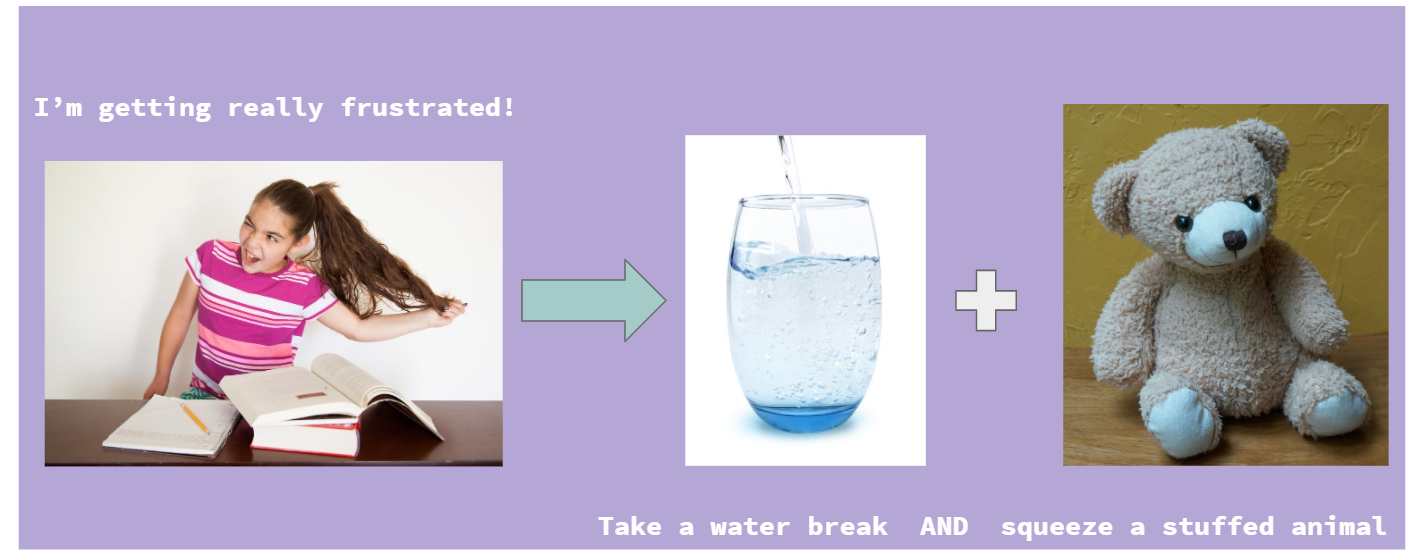More Tools for Online School from Our Child Therapists
This is the transcript for part 4 of our webinar Maximizing Your Child’s Independence in Online School. We highly recommend watching it in the video format. Click the video to watch it now.
This portion appears in the video from 38:25 to 1:02:14. In it we introduce a strategy for helping your child manage school stress effectively. We then answer follow up questions from the other 3 sections of the webinar.
Return to part 1 to learn about self care for you and your child. See part 2 and part 3 for tools you can use to maximize independence.
Part 4: Helping Your Child Manage Stress in Online School
If you have a child who has an IEP. Or who has special needs of some kind. You also might have some cues for that child around problems that are likely to come up.
For example, if you have a child that really doesn't like surprises. They might have a card on their desk at school that shows them how they're expected to respond when there's a surprise. Or what tools they can use when there's a surprise in the schedule for the day.
For example, if there's a substitute teacher. Or a change in routine in some way. Desks are rearranged and they weren't expecting it. Those kinds of things. You can also use similar sorts of help cards for situations where your child might encounter a problem in online learning.
Participant Question: How do we do this with a child who isn't yet computer savvy?
That's a tricky one. Being able to click in the right places with the mouse and get what you need is definitely something that a lot of kids need a road map for. You might need to go step-by-step and do some screenshots.
Create a tool for your child to reference in the moment that their Zoom window closes. Or they didn't get to class on time. Now they wonder “can I still join the zoom session?”
Some kids will just jump right in. And others will really freeze in a moment like that. “I wasn't there on time. I don't want to create a scene. I'm not going to do it now.”
So when you have that happen, and you know that your child might have that happen... You can create what’s called a help card.
How to help my child stay organized
This here is an example of a help card for a child who didn't know what class was next. “I forgot where my schedule is.”
Or where I’m supposed to look. Or what’s supposed to happen. “I don't know where I'm supposed to go.”
So if you know that that's coming for this particular child. Or would likely be coming for this particular child. You can create what’s called the “help card.”
And it can just be a simple little note card. It can be a piece of paper. But you're going to have a symbol on one side for the problem that might come up.
I would add words to it as well. And then on the other side you're just going to have what we do. What's the next step?
You can see for this child we've made the next step: Check the schedule. And check the clock.
So you're matching those two things up to figure out what class is next. And then maybe the third step after that is ask mom or dad for help. Because there may still be situations where you need to ask mom or dad for help. But you can try those first two troubleshooting steps first.
This also really drives Independence in online learning. We have another example of a help card here. “I'm getting really frustrated.” This is going to be a common issue.
Help with my child’s emotions
Kids are trying their hardest to focus. And tune in and watch an online presentation. And it's exhausting. It's exhausting for us as adults!
But they're going to get to that point where they're getting really frustrated. Or they're overwhelmed by the material. They don't understand how to do it.
So what are we going to do with that frustration? We know we have to handle the frustration itself. Before we can solve the problem with the school material.
This child is getting really frustrated. And what she needs to remember to do is take a water break. Go to the kitchen. Pour a glass of water.
Get a little bit of movement. Get a little bit of physical distance from the situation. Just for the time it takes to fill a glass of water.
So that's her help card for when she gets really frustrated. She now has tools at her disposal. To use to reset herself. So that she doesn't have to come to you for every reset.
There may be moments where she still needs your help to reset. But she's got these first couple of steps. That she can really go to first.
If you have questions about particular help cards. Or ways to structure this for your child in particular. We would love to see them in the chat.
Strategies that work for my child with ADHD, anxiety, autism, or a learning difference
Maria Smith LCSW-C: I was thinking too about the clock. If you have a child that is not able to read that type of clock. There are ways that you can modify to include the tracking of the time.
Whatever part of the chart you know you need to modify for your child, do it. And I think reviewing the steps as well. Like with the screenshots, taking them through the process. So that when they are in that situation there is a level of comfort that's already there.
Participant Comment: The help card sounds like an excellent idea!
Robin Brannan LCMFT: I'm really glad that that's helpful. This is one of my favorite tools for kids in the classroom. It gets them some Independence in managing their own emotions during the school day. And it can be so helpful.
You can make them teeny-tiny if kids don't want them seen. If they want them sort of out of the way. Or you can make them really big and poster-sized if that's what your particular child needs.
You mentioned, Maria, thinking about kids that can't read the clock right now. And so they might not know necessarily what time it is. But they can see if the hand is in that green zone or not. If you're using the actual clock.
It’s really important, for all of this, to take a good look at what your child can do independently. What they can do with a little bit of help or guidance or structuring. And what they can't do at all.
And if there are things that your child currently can't do at all, it's not realistic to expect them to be able to do them in online school. As much as it would help us all. Our kids aren't going to take a huge developmental leap forward just because online school demands it.
So if you have a child that really does need that movement break every 15 minutes I would recommend having that buzzing watch that goes off every 15 minutes. And remind that child to think “I can get up and walk around my chair 17 times right now.”
Or I can spin in my chair right now. Or I can do some jumping jacks right now. And when you have a child that really needs that I would also really recommend talking to the teacher about it. And explaining “my child pays attention better when they're able to do this, this and this at the same time.
What makes a good fidget for my ADHD child?
You don't want them having other things in the room that will create distraction for them. So if there's a fidget that they really love but that can also really create a distraction... for example something like Play-Doh.
Kids love to squeeze it. It feels really good. But if you have a child that wants to create a masterpiece with the Play-Doh. If they have it in front of their eyes really trying to sculpt it perfectly. That's not a great fidget for that child.
A good fidget is something that they can do automatically with their hands. They can rub their fingers on it. They can squeeze it. They can mold it and manipulate it.
But it doesn't require their eyes. And it doesn't require their thinking. So only you know really what the best tools for that are for your child.
For adults we often use things like our rings or our watches throughout the day. Or we cross and uncross our feet.
For those of you that know me and have seen me in the office in person, you know I do that stuff all the time. I'm constantly moving in my chair in little subtle ways. And for me that's my favorite fidget. It just works to keep me tuned in and keep me paying attention.
So your children are going to have things like that too. That they can do. That can be part of the environment. But not something that draws their eye and not something that requires thought.
What if my child or teen isn’t doing better?
Maria Smith LCSW-C: One question I have is what if I’m implementing the help card. Or implementing this new system. And I'm not getting the results I was hoping for. How would you deal with that?
Robin Brannan LCMFT: That's an excellent question. So the first thing I would do is use your own problem solving process. Think about what your help card would look like in this situation.
What's your next step? And usually for most parents the next step is to ask why. What is the barrier here?
Is it that we have a two-hour chunk of time that we’re asking this child to do it independently? And maybe this child was only capable of doing it for an hour or an hour and a half? Are we stretching beyond their capacity here?
Is there something about the tools that we’re using that doesn't work for them? Is it not visual enough? Is it too wordy? Do they have five tools up on their bulletin board and they’re not sure which one to look at at which time?
I would really strongly recommend implementing one tool at a time. You want your child to be able to use something effortlessly. Before you add something else to it.
So that I think would be the next step. Let's scale it one step back from what we're trying to do. If we've added the emotion tracking to the visual schedule, take the emotion tracking back out.
If we've got three things in the plan column. Where we want them to be watching, listening, and checking for understanding. (That’s what the check mark means.)
If we want them doing all three of those things... maybe all three of those things are too much. Maybe we need to scale back to just watch and listen for the moment. And we'll go back to checking our work or checking for understanding after we get really good at the watch and listen part.
Participant Question: How do you implement some of this, like the help cards, with an older child or even a teen when you haven't used this kind of system before?
Robin Brannan LCMFT: With a teen I would start with really building the self-awareness piece. With any child it's a conversation at the beginning. You're asking a child or you're asking your teen.
“So when you get stuck what do you do?”
“How did you do that in the classroom when you couldn't leave the room and you were trapped at your desk?”
“How did you handle this feeling that came up?”
“How did you identify that you needed to circle back to this piece of information?”
And then just make pictures or make a small chart of those tools. You can create an Excel sheet. You create all kinds of different things where you just look at 1 column. And then you can tell what to do in the next column.
So maybe you add those tools to the right-hand column. In the left-hand column you have all the different situations where you might need to use those tools. And you can match them up by color coding.
Or you can match them up by cutting them out. And manipulating them on a bulletin board or on a magnet board. But I would start with that conversation of how do you usually handle it.
What expertise do you, my teenager, already have about yourself? That I might not even know. And then what things do you really not know how to handle?
Where can I as a parent get the answer for how to help a child handle that?
So it might be that you call us for a 15 minute consult. It might be that you do a Google search.
It might be that you look at our blog on our practice website. Which is now searchable by topic. We're really excited about that!
Or it might be that you have a favorite go-to parenting book that you use. I often recommend to parents that they choose a parenting book. Not five parenting books. A parenting book that really speaks to you and feels like it matches your philosophy.
And make that your go-to for how to parent your child in a difficult situation. Go back to that book. What is this author saying I should do? How is this author saying I should interpret the situation? And then of course if your child has a therapist make sure you deal that person in and let them help you with it as well.
Maria Smith LCSW-C: I’ll just add to that definitely meeting, especially older children and teenagers where they’re at. Identifying what those strengths are.
And then also sharing a little bit about what your hope is. Like what's your motivation for introducing this help card or forming the schedule? And really letting them know that you want to support them. And you know that online learning has its challenges.
And that you're all balancing different responsibilities. And you want to continue to empower them to be in control and practice responsibility.
But they also are aware that you're there for them as well. And so I think just having an open and honest conversation. So it's not necessarily like another thing I am telling you to do. More of “let's talk about this and let's see what's going to work best.”
Robin Brannan LCMFT: Thank you so much for bringing that up Maria. This launching conversation that you have at the beginning of this definitely needs to be a back-and-forth conversation. It's questions for your child or your teen.
“Where do you think you might get stuck?”
“What do you think you might need my help with?”
“And how can we create a system where you can come to me for help when you absolutely need it but you also can figure some of these things out on your own?”
Participant Question: Do you have any tips for online school where parents have to be involved in teaching younger children as the format? In more video and self study versus live instruction?
Robin Brannan LCMFT: That is a very tricky one for young children. I'm going to assume that you're talking about preschoolers. And at that age we're really talking more about shaping their social emotional development with online school than we're talking about academic content.
Academic concepts can be caught up on at any age. What we're wanting them to have is that social development of being in school. And interacting with people. So that's a big part of why you have to be there as a parent.
If you're also working from home that's pretty challenging to do. I think realistically as much as this might not be the answer that you're hoping for... Realistically you may need a childcare kind of set up. In that situation. During the times that you are at work. So that the child does have an interactive experience.
You might be able to set that up through siblings. Or through a small pod playgroup of some kind. But you do need an experience for your child. You can't realistically expect your child to just stand by while you're doing something else. It's not developmentally appropriate at that age.
But where parents are the teachers, where parents are delivering the content and you have time to do that… You have the opportunity to be with your child and do that… I would suggest really shaping the amount of learning work you do around your child’s capacity.
So don't create a 3 hour school day for a child that really does best with an hour and a half.
I would try to really structure it during the time of day that your child is most available for learning. You know if they're bright-eyed and bushy-tailed at 7 in the morning versus a child that is a little sleepier, who takes a little while to get going.
That child may do his best learning at lunch time. I would really try to structure it around those times of day. And keep it limited to what your child is capable of doing.
The number one most important piece in teaching a pre-schooler is going to be that connection. Learning is about the experience the child is having with you. What you're able to do together versus the content itself.
Participant Question: How about for a third grader?
Maria Smith LCSW-C: That changes a little bit. I mean a lot of it I think still applies. Like finding that balance. What would you say if it's a slightly older child?
Robin Brannan LCMFT: Okay, so you’ve got a 3rd grader that doesn't have live instruction but needs to navigate to various websites? In order to access the content. And so you as a parent need to help them with that navigation part of it.
Try to still automate that. I would create a visual schedule for it. And have the child do it at set times.
That routine really helps prime the brain to be available for learning at those times. I would still create the visual schedule. It's just that it would be of your own design. You would be choosing what class comes first and what class comes next.
And you might need to create a flowchart or you might need to create a card that shows the child where to click. To get from one set of material to another set of material. And they may need breaks.
Because there's no interaction on the screen they may need moments where they can come running to you and show you what they've accomplished. I would really recommend that on the visual schedule. You can actually add a section where the child lets you know what they're proud of from that time or what they really enjoyed during that time.
We have a post on our blog right now about navigating online school with ADHD. And in there we talked about reviewing the day. In a way that allows your child to go back and say “I really wished I could show you what I was learning in this class.” Or “I really was proud of myself that I got this math problem right.”
Whatever you can do for them to be able to run to you and say “Mom, look!” So that human connection is still part of learning. If you can structure your day to make that happen. I think that would be fantastic.
Maria Smith LCSW-C: Yeah and I think I'll just add that I love that idea of putting in the links. Like if it is video and self-study if it's at all possible to include that in the time. So that they can just have that format. And then go to whatever time of day. So it's all in one place.
From the spring I saw that sometimes there are so many different links or assignments. And you’re finding a way to organize things. And then also prioritizing if there are a lot of different assignments.
Depending on how quickly or slowly a child is moving through those… Prioritize what we really want to make sure gets done. Versus it’s great if it gets done but realistically it might not be possible.
Again the teachers are aware that it's just a tough time. And so they're understanding that. For some students if you're participating... if you're trying to do things. Then, you know, they just appreciate it. And reaching out for help as needed.
Robin Brannan LCMFT: You might need to have that preview/review meeting with your child at the end of the day. To really go through and schedule the following day. And figure out what information needs to go where.
They really may need some help creating the calendar. And setting things up. So that they can work independently day by day.
So you do really end up more in the teacher role in that situation. Which is stressful. And difficult. Be sure that you're using your refresh button on a regular basis! Especially if you have pressure to also be doing other tasks at the same time.
Maria Smith LCSW-C: We’re not seeing any more questions in the chat. Feel free if there's any other questions. You can always reach out to Robin and I. We're here to support you on this journey of the fall. Transitioning back into school.
Robin Brannan LCMFT: Thank you so much everybody! It's been great having you with us. We look forward to seeing you at the next one of these.
We're going to schedule the next one based on the schedule preferences that came in through the registration form. So if you have a thought about days or times or even topic information that you would like. For the next presentation or the next parent Q&A. Just let us know.
You can use the contact form on the website for that. Or you can submit another registration even though this particular workshop is over. Feel free to do that so that you can give us your thoughts and we can meet your needs at the next one as well. Thanks so much everybody! Be well.
Maria Smith LCSW-C: Thank you. Bye bye.
If you started with part 4, return to part 1 to learn about self care for you and your child. See part 2 and part 3 for tools you can use to maximize independence in online learning.